Keyboard shortcuts are combinations of two or more keys that, when pressed, can be used to perform a task that would typically require a mouse or other pointing device. Keyboard shortcuts can make it easier to interact with your computer, saving you time and effort as you work with Windows and other programs.
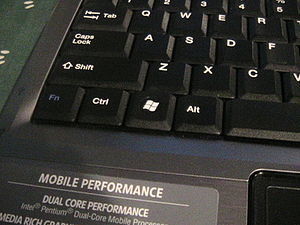
You can also create new keyboard shortcuts to open programs. For more information, see Create keyboard shortcuts to open programs.
Image via WikipediaEvery software has the shortcut keys, most of them are common. Like, ctrl+c to copy selected contents, ctrl+v to paste copied contents, ctrl+s to save the contents, ctrl+p to print the contents, etc..
Windows Key on the keyboard has also several useful keyboard shortcuts which I would like to share with you all.
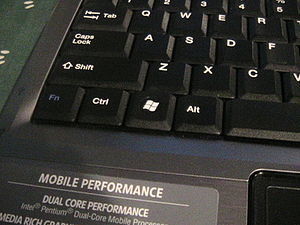
You can also create new keyboard shortcuts to open programs. For more information, see Create keyboard shortcuts to open programs.
Image via WikipediaEvery software has the shortcut keys, most of them are common. Like, ctrl+c to copy selected contents, ctrl+v to paste copied contents, ctrl+s to save the contents, ctrl+p to print the contents, etc..
Windows Key on the keyboard has also several useful keyboard shortcuts which I would like to share with you all.
- Windows logo key. Open or close the Start menu.
- Windows logo key + D. Shows the desktop and pressing it again to Restore program Windows.
- Windows logo key + E. Open windows explorer (My Computer).
- Windows logo key + F. To open windows Search for a file or folder.
- Windows logo key + G. Cycle through Gadgets.
- Windows logo key + L. Lock your computer or to Switch users.
- Windows logo key + M. To minimize opened program Windows.
- Windows logo key + Shift+M. Restore minimized windows to the desktop.
- Windows logo key + P. Duplicate the desktop on another monitor if installed.
- Windows logo key + R. Open the "Run dialog box" window.
- Windows logo key + T. Cycle through the "programs running" in the taskbar.
- Windows logo key + U. Open the "Ease of Access Center".
- Windows logo key + X. Open the "Windows Mobility Center".
- Windows logo key + Spacebar. Preview the desktop.
- Windows logo key + Tab. Aero flip 3-D view cycles programs on the taskbar.
- Windows logo key + Pause. Display the System Properties dialog box.
- Windows logo key +Up Arrow. Maximize the window.
- Windows logo key +number. Start the program pinned to the taskbar in the position indicated by the number.
- Alt + Windows logo key +number. Open the Jump List for the program pinned to the taskbar in the position indicated by the number.
- Windows logo key + Home. Minimize all but the active window.
